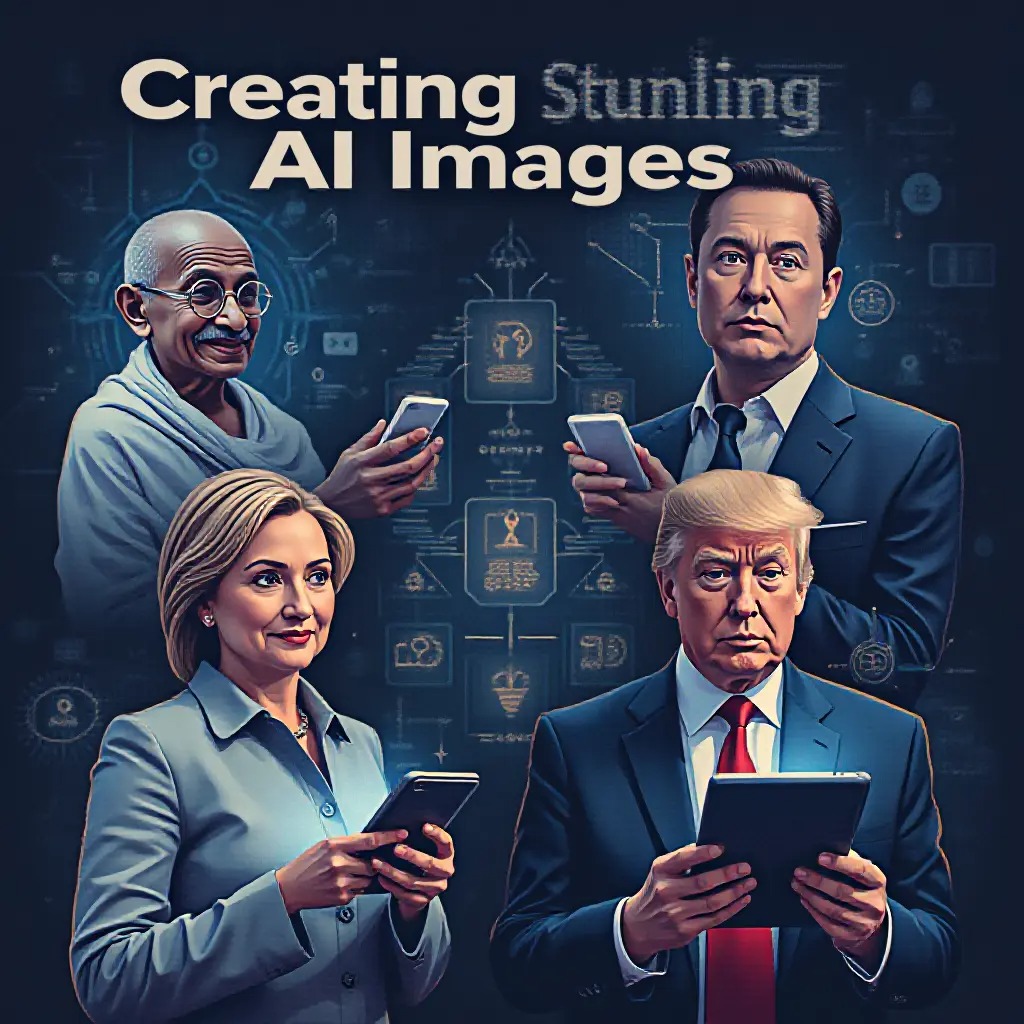
Want to Create Stunning AI Images? Here’s How with Text-to-Image Generators! 5 Prompts!
- by Debchandan
- Posted on September 7, 2024
In today’s digital world, text-to-image generators have revolutionized the way we create and visualize content. These advanced tools use artificial intelligence to convert textual descriptions into high-quality images, offering a powerful means to bring your ideas to life. Whether you’re a designer, marketer, or hobbyist, understanding how to use these generators effectively can significantly enhance your visual content. Here’s a step-by-step guide to help you get started with text-to-image generators.
Table of Contents
Toggle-
Choosing the Right Text-to-Image Generator
The first step in creating AI-generated images is selecting a text-to-image generator that fits your needs. Various platforms offer different capabilities, so it’s crucial to choose one that aligns with your goals. Popular options include:
- DALL-E 2 by OpenAI: Known for its ability to generate high-quality images from textual descriptions.
- Midjourney: Offers unique artistic styles and can create images based on specific prompts.
- Stable Diffusion: Provides flexibility and customization options for generating images.
Both 3 Tools are paid but I suggest use free tools like: FLUX.1-merged and https://leonardo.ai/
Each tool has its strengths, so consider features like image resolution, style, and ease of use.
-
Crafting Effective Prompts
Creating stunning images with a text-to-image generator depends on how well you craft your prompts. A well-defined prompt guides the AI in producing an image that aligns with your vision. Here’s how to write effective prompts:
- Be Specific: Include detailed descriptions of the subject, setting, and style. For example, instead of saying “a cat,” specify “a fluffy white cat sitting on a red velvet couch in a vintage living room.”
- Include Context: Provide additional context such as the time of day, lighting conditions, or emotional tone.
- Experiment: Don’t hesitate to try different prompts to see how variations affect the outcome.
-
Refine and Edit Your Images
Once your image is generated, you may need to refine or edit it to better suit your needs. Many text-to-image generators allow for iterative improvements, where you can adjust the prompt or make slight modifications. Additionally, photo editing software can be used for final tweaks and enhancements.
-
Incorporate Feedback
Sharing your AI-generated images with others can provide valuable insights. Use feedback to refine your prompts and improve future results. Engaging with a community of AI enthusiasts can also introduce new ideas and techniques for creating compelling images.
-
Ethical Considerations
When using text-to-image generators, it’s important to consider ethical implications. Ensure that your images respect copyright, avoid misrepresentation, and honor the privacy and rights of individuals depicted.
Recent AI Image Prompts
Here are the last five prompts I used with text-to-image generators, showcasing a variety of subjects and styles:
- Elon Musk, with his distinctive features and casual attire, takes a selfie with a large, ornately decorated Lord Ganesh idol in the background. The setting is a vibrant Ganesh Chaturthi celebration, with colorful decorations and floral garlands adding to the festive atmosphere. Elon Musk is smiling broadly, capturing both his enthusiastic expression and the serene presence of Lord Ganesh.”
- Joe Biden, dressed in a traditional Indian festival outfit such as a kurta and dhoti, takes a selfie with a large, ornately decorated Lord Ganesh idol in the background. The scene is set at a lively Ganesh Chaturthi celebration, with colorful decorations and floral garlands enhancing the festive atmosphere. Joe Biden is smiling warmly, capturing both his joyous expression and the serene presence of Lord Ganesh amidst the vibrant celebration.
- Hillary Clinton, dressed in a traditional Indian festival outfit such as a colorful saree, takes a selfie with a large, ornately decorated Lord Ganesh idol in the background. The setting is a vibrant Ganesh Chaturthi celebration, with colorful decorations and floral garlands adding to the festive atmosphere. Hillary Clinton is smiling warmly, capturing both her enthusiastic expression and the serene presence of Lord Ganesh amidst the joyful celebration.
- Donald Trump, dressed in a traditional Indian festival outfit such as a kurta and sherwani, takes a selfie with a large, ornately decorated Lord Ganesh idol in the background. The setting is a vibrant Ganesh Chaturthi celebration, with colorful decorations and floral garlands enhancing the festive atmosphere. Donald Trump is smiling broadly, capturing both his enthusiastic expression and the serene presence of Lord Ganesh amidst the lively celebration.”
- Mahatma Gandhi, depicted in his iconic white dhoti and round glasses, stands with a thoughtful expression. He is holding a sign or placard that reads ‘Subscribe’ in a clear, bold font. The background features a simple, neutral setting that keeps the focus on Gandhi and the message. The image combines respect for the historical figure with a modern, playful twist.”
By mastering the use of text-to-image generators and experimenting with different prompts, you can create stunning and unique images that enhance your visual content. Embrace the creative possibilities that AI offers and watch your ideas come to life with ease and precision.
In today’s digital world, text-to-image generators have revolutionized the way we create and visualize content. These advanced tools use artificial intelligence to convert textual descriptions into high-quality images, offering a powerful means to bring your ideas to life. Whether you’re a designer, marketer, or hobbyist, understanding how to use these generators effectively can significantly enhance…